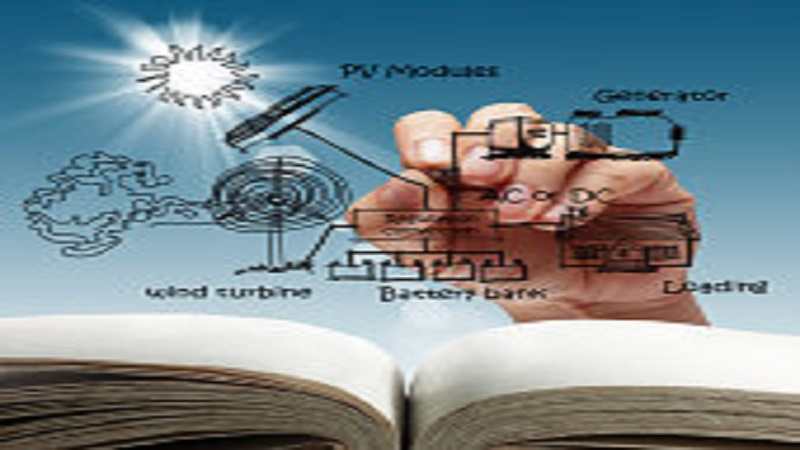In the fast-paced world of digital communication, the ability to convey complex information quickly and clearly is more important than ever. An infographic maker is a tool that can help you achieve this by turning data and ideas into engaging visuals. This guide will provide you with a comprehensive overview of what an infographic maker is, why it’s beneficial, how to choose the right one, and tips for creating impactful infographics.
Why Use an Infographic Maker?
An infographic maker simplifies the process of creating professional-looking infographics. Here’s why you might consider using one:
1. User-Friendly Design
Infographic makers are designed to be accessible to users of all skill levels. They typically feature intuitive drag-and-drop interfaces, allowing you to create visually appealing infographics without needing advanced graphic design skills. Whether you’re a beginner or an experienced designer, these tools can streamline your workflow and help you produce high-quality results quickly.
2. Time Efficiency
Creating an infographic from scratch can be time-consuming, especially if you’re not familiar with design principles. Infographic makers come with pre-designed templates and layouts that can significantly reduce the time spent on design. With these tools, you can generate compelling infographics in just a few minutes, allowing you to focus more on the content rather than the design process.
3. Customization Flexibility
One of the key advantages of using an infographic maker is the level of customization it offers. You can easily modify colors, fonts, and layout elements to align with your brand’s style or the specific needs of your project. This flexibility ensures that your infographics will not only be unique but also consistent with your overall visual identity.
4. Professional Quality
Even if you don’t have a background in graphic design, an infographic maker can help you produce professional-quality visuals. These tools often include features such as high-resolution exports and polished templates, ensuring that your final product looks both professional and polished.
How to Choose the Best Infographic Maker
Selecting the right infographic maker can greatly impact the quality and effectiveness of your visuals. Here are some important factors to consider:
1. User Interface
A user-friendly interface is crucial for efficient design. Look for an infographic maker with a clean, intuitive layout that makes it easy to navigate and use various tools. The more straightforward the interface, the faster you’ll be able to create and customize your infographics.
2. Template Variety
The best infographic makers offer a wide range of templates tailored for different types of content and industries. Whether you need a template for a business report, educational content, or a marketing campaign, having a diverse selection to choose from can save you time and ensure that your infographic meets your specific needs.
3. Customization Options
Customization is key to creating an infographic that accurately represents your message or brand. Look for infographic makers that provide extensive customization options, such as adjustable colors, fonts, and graphics. This will allow you to personalize your infographics to fit your unique requirements.
4. Export and Sharing Features
Consider how you will use your infographics once they are completed. The best infographic makers offer various export options, including PDF, PNG, and JPG formats. Additionally, some tools provide direct sharing options to social media platforms or integration with other software, making it easier to distribute your content.
5. Cost and Pricing Plans
Many infographic makers offer free versions with basic features, but premium versions with additional functionalities often come with a cost. Assess your budget and the features you need to determine whether a free or paid plan is right for you. Be sure to review what’s included in each pricing tier to get the most value for your money.
Tips for Creating Effective Infographics
Creating an infographic with an infographic maker involves more than just choosing a template. To ensure that your infographic is both effective and engaging, consider the following tips:
1. Keep It Simple
Simplicity is key to a successful infographic. Avoid cluttering your design with excessive text or graphics. Focus on the most important information and present it in a clear, concise manner. A well-organized infographic will be easier for your audience to understand and remember.
2. Use Consistent Colors
Maintaining a consistent color scheme throughout your infographic helps create a cohesive look. Choose colors that complement each other and align with your brand or the theme of your content. Consistent use of color can enhance readability and make your infographic more visually appealing.
3. Incorporate Data Visualizations
Effective infographics often include various forms of data visualizations, such as charts, graphs, and icons. These elements help break down complex data into more digestible formats. Most infographic makers include tools for creating and integrating these visual elements, making it easier to present data in an engaging way.
4. Tell a Story
An effective infographic should have a clear narrative structure. Start with an introduction to set the context, present the main points in a logical sequence, and end with a summary or call to action. A well-structured narrative helps guide your audience through the information and makes your message more impactful.
5. Consider the Audience
Tailor your infographic to the preferences and needs of your target audience. Think about what information is most relevant to them and how they prefer to consume content. Designing with your audience in mind will increase the effectiveness of your infographic.
FAQs About Infographic Makers
1. What is an Infographic Maker?
An infographic maker is a digital tool that allows users to create infographics easily. These tools typically offer templates, design elements, and customization options to help users produce visually engaging and informative graphics.
2. Are Infographic Makers Free?
Many infographic makers offer free versions with basic features. However, some advanced features and premium templates may require a subscription or one-time payment. It’s important to review the features of each plan to determine what best suits your needs.
3. Can I Use Infographic Makers for Commercial Projects?
Yes, most infographic makers allow users to create infographics for commercial purposes. However, it’s essential to check the licensing terms of the specific tool you’re using to ensure that your usage complies with their policies.
4. Do I Need Design Skills to Use an Infographic Maker?
No, you do not need advanced design skills to use an infographic maker. These tools are designed to be user-friendly, with features that enable even beginners to create high-quality infographics with ease.
5. What Formats Can I Export My Infographics In?
Infographic makers typically offer multiple export options, including PDF, PNG, and JPG formats. This flexibility allows you to choose the format that best suits your needs for printing, sharing, or embedding in other documents.
Conclusion of infographic maker
An infographic maker is an invaluable tool for anyone looking to create compelling visuals that effectively communicate information. By selecting the right tool and applying best practices in design, you can produce infographics that captivate your audience and convey your message clearly. Whether for professional or personal use, an infographic maker can help you transform data and ideas into visually stunning and easily digestible content.